Thursday, March 29, 2012
Official websites are not getting open in XP? - Solved!
Thursday, March 29, 2012 by v
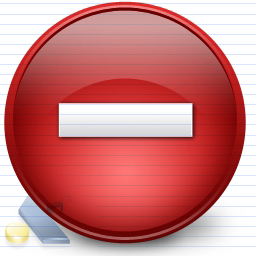
To remove those malwares again I need antivirus but those sites were not opening. The I Googled it as usual and got the solution. While going through forums, one person recommended to stop DNS client service and yes! It worked! Here is the solution.
Steps to stop DNS client service:
Step 1: Go to your control panel.
Step 2: Now navigate to Administrative Tools >> Services.
Step 3: Under services, look for 'DNS Client'.
Step 4: Right click on it and select 'Stop' option.
You are done!
Now try opening the websites which you were not able to open before. It must work.
NOTE: Another thing which I observed with this trick is that, you need to stop this service every time you reboot your computer.
Thank You!
Subscribe to:
Post Comments (Atom)











2 Responses to “Official websites are not getting open in XP? - Solved!”
April 13, 2012 at 2:03 AM
I have DNS Client enabled and I can open every page on the internet. Can you please specify your pc preferences, because I doubt that lots of people have this kind of the problem.
My pc slows down only in the cases when my HD is heavily defragmented, when the usage of my paging file climbs up the 80% and in some cases when I leave programs running in the background while I surf.
April 13, 2012 at 12:34 PM
@Aschatria Xyana
Thanks for the factors. Actually, I had this problem in my computer once when my window was not genuin. Later I stopped dns client service and found the things working. So , I thought of posting this how to post. :) with the attention to help others having same problem.
Post a Comment