Wednesday, March 28, 2012
How to re-activate Windows XP without formatting computer?
Wednesday, March 28, 2012 by v

Steps to re-activate Windows XP with different product key are:
Step 1: Go to run, type 'regedit' (without quotes) and press enter.

Step 2: Now, registry editor window will open. Be careful at this point. Don't change anything or value unless you are told to do so.
Step 3: Go to the following location in your registry editor window:
HKEY_LOCAL_MACHINE\Software\Microsoft\WindowsNT\Current Version\WPAEvents
Below is one sample screenshot:
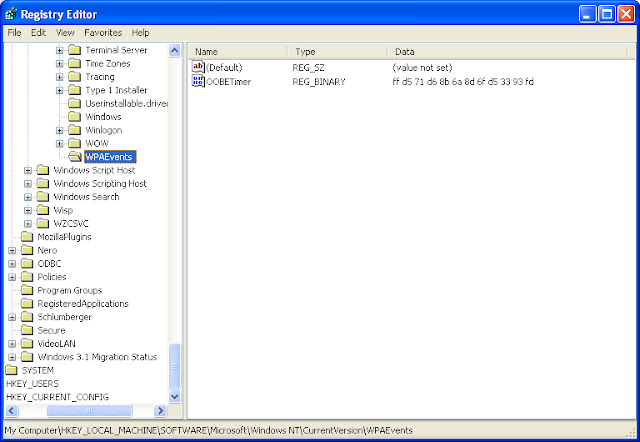
Step 4: Under WPAEvents folder, right click on 'OOBETimer' option and choose 'Modify' from menu.
Step 5: Now, you should see a screen with few numbers (Binary Values) as shown in image below:
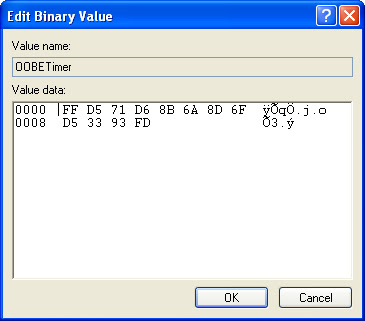
Step 6: Change any one value in this editor window and click OK.
Cool! your Windows XP is now deactivated. Want to confirm?
To confirm whether your XP window is deactivated or not, type following command in Run.
%systemroot%\system32\oobe\msoobe.exe /a

Now, you should see a screen saying 'Lets activate Windows' where its asking you to enter your product key. Now, you can go through appropriate options to register XP with new product key. Simply do following steps:
Choose Yes, I want to telephone a customer service representative to activate Windows and then click Next.
Click the Change Product Key
Here you can register Windows XP with new valid product Key. In case if you want to redo everything, i.e. want to use windows with previous product key, then you can perform steps 1 to 5 and change the value back to the original one.
That's it. Hope this is gonna be helpful for you guys!
Subscribe to:
Post Comments (Atom)











0 Responses to “How to re-activate Windows XP without formatting computer?”
Post a Comment