Sunday, April 1, 2012
How to add guest Author for your BlogSpot blog?
Sunday, April 1, 2012 by v

Good Day once again!
One of my friends, once asked me to write guest articles for my blog and he asked me for simple solution to do so. At first, I thought of "Add Author" option provided by Google by default and then later I successfully used it to add him as Guest author in by blog. Well, Its an official way to add guest authors, not the simple way by writing author names below the post.
With this feature, your guest author can directly write and post to your blog from his BlogSpot account itself. Well, now we will see how this all can be done in simple steps.
Steps to add guest authors in BlogSpot blog:
Step 1: Login to your blogger account.
Step 2: From dashboard, move to settings and on right side, click "Add Authors" option under Permissions.
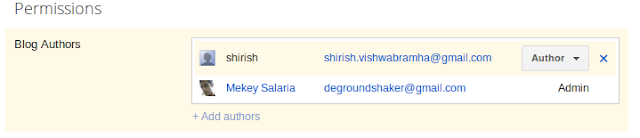
Step 3: On clicking "Add authors" a window will open which will ask you to type the email id of the person you want to add as author. You can also add multiple email id's in the same window separating each by a comma.

Step 4: In this step, you do not need to do any thing. Person you have invited will receive an invitation email. Once he/she log in to blogger to accept the invitation, he/she will be able to write new posts for your blog. He/she will also be able to see articles written by you.
Whenever needed, you can administrate articles written by your guest articles from your dashboard itself. You can delete inappropriate articles, edit them and modify them in any other ways. So, you should not worry about the spam or any mischievousness content to be posted on your blog.
Thank You!
Subscribe to:
Post Comments (Atom)











0 Responses to “How to add guest Author for your BlogSpot blog?”
Post a Comment