Tuesday, April 10, 2012
How to get login notifications of your Facebook account on your mobile?
Tuesday, April 10, 2012 by v

Steps to configure login notifications for your Facebook account:
Step 1: Login to your Facebook account.
Step 2: Go to Account Settings.
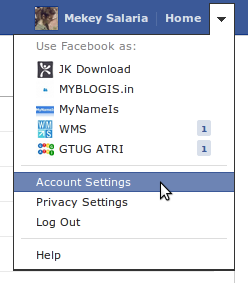
Step 3: Under account settings, move to the tab "Security".
Step 4: In "Security Tab", you will see few options as shown above. Now we need to activate notifications for login attempts. So, click 'Edit' option under "Login Notifications". You will see following options:
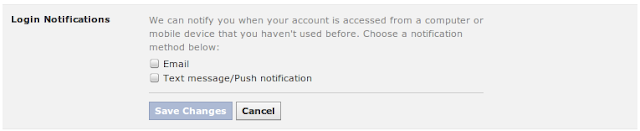
Step 5: In the options given above, select the check-box beside the option "Text message/Push notifications" to get notifications on your mobile handset and hit "Save" button. In addition, if you would like to get e-mail notifications then you can select Email check-box as well.
Thank You!
Subscribe to:
Post Comments (Atom)

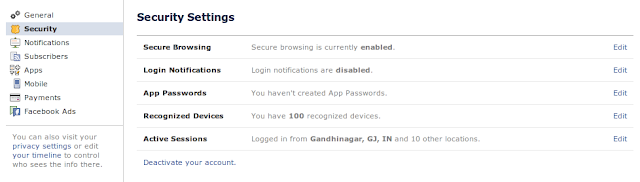










0 Responses to “How to get login notifications of your Facebook account on your mobile?”
Post a Comment