Monday, April 9, 2012
How to run EXE files on your Linux OS?
Monday, April 9, 2012 by v
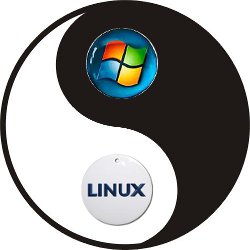
Steps to run EXE files on Linux:
Step 1: Start your Linux OS (here Ubuntu 10.04) and move to Ubuntu Software Center.
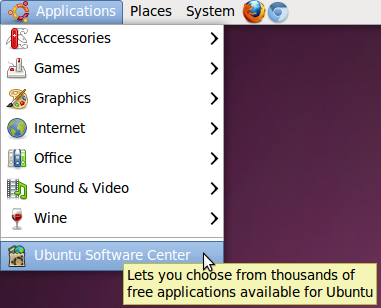
Step 2: Under Software Center, type "Wine" in search box.On typing "Wine" you will get few results in bottom as shown below:

Step 3: Now, the very first option you may get will be "Wine Microsoft Windows Compatibility Layer". If not, then try searching for it down. Once you get that, click install button on right of it and it will be installed in your Linux OS.
Step 4: Now, after you have successfully installed wine, its time to have some fun. On top menu, select "Applications" and move to wine >> Programs >> Accessories and click "Notepad.exe".
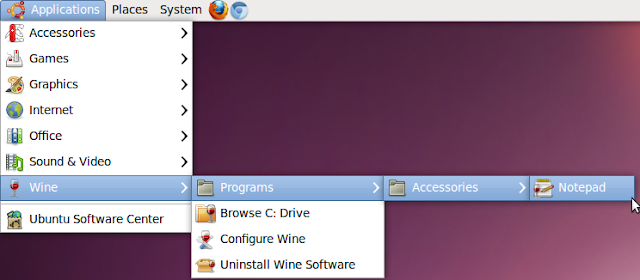
Can you open notepad? Yes? Well, then its working ;) You can also see the screenshot below:
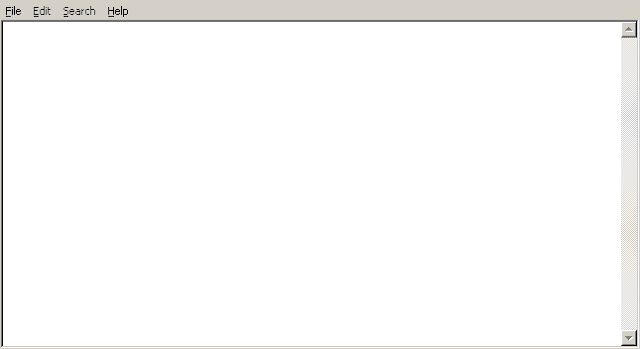
So, I could execute the notepad.exe in my Ubuntu 10.04, you can do the same too.
Wine have few more features which can be seen under "Configure Wine" option. Just go through the software and you will see all the fun.
Thank You!
Subscribe to:
Post Comments (Atom)










0 Responses to “How to run EXE files on your Linux OS?”
Post a Comment