Tuesday, April 10, 2012
How to install Firewall in Ubuntu - Linux?
Tuesday, April 10, 2012 by v
Windows is well known for its firewall utility which protect Windows PC from unauthorized access and other attacks. But when it comes to Linux, although it does not comes with specific pre-installed Firewall, we can setup firewall for it. A Firewall generally block vulnerable ports or you can manually block them using Firewall. ou can also get control over all incoming and outgoing connections. There are many 3rd party tools available in Ubuntu which serves as firewall system for Linux operating System. his utility is called "FireStarter", as cleared from its name, its Linux firewall. In this article, we are going to see its implementation part along with various options which it provides and with its features.
Steps to install FireStarter in Ubuntu:
Step 1: Start your Ubuntu Linux OS, move to your Software Repository. In Ubuntu, its known as Ubuntu Software Center.
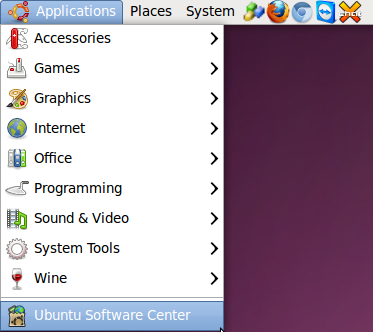
Step 2: In Software center, search for FireStarter. You will see many results below one on another. Select FireStarter and click "Install" button in its right.
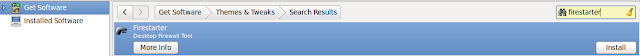
Step 3: It may take few minutes to install the package in your computer. Once done, you are ready to go. After completion of installation part, move to Application >> Internet >> FireStarter.
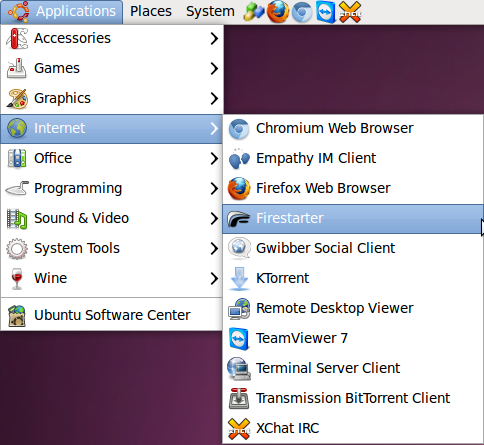
Setting up Firestarter for Linux:
On running, FireStarter, the very first screen or window which you see, looks something like the one shown below:
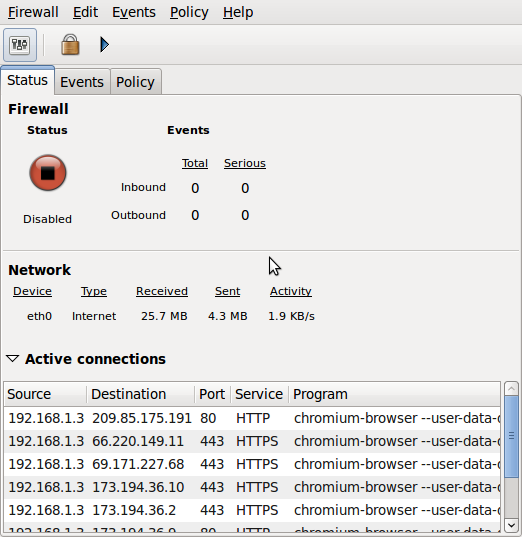
Now, to setup your firewall, with desired options. Go to Firewall option in its menu bar and click "Run Wizard" option. A step by step series of window will initiate where you can select what you want and what you don't. Below are screen shots I have published, below
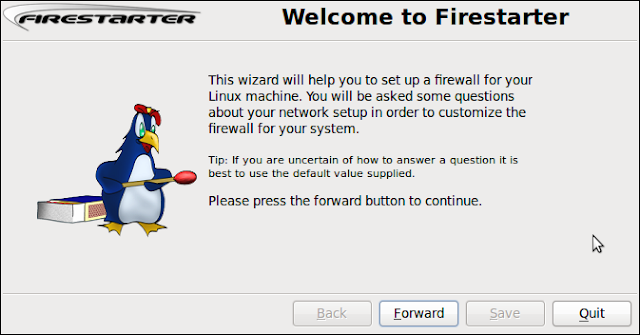
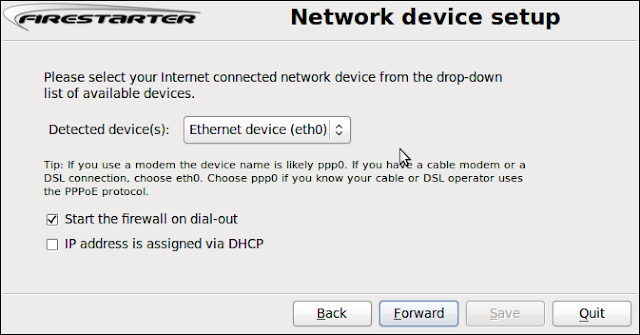
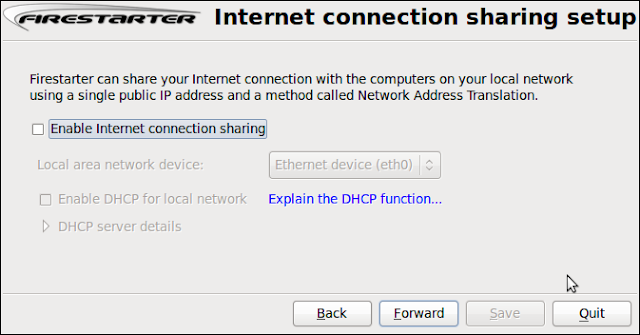
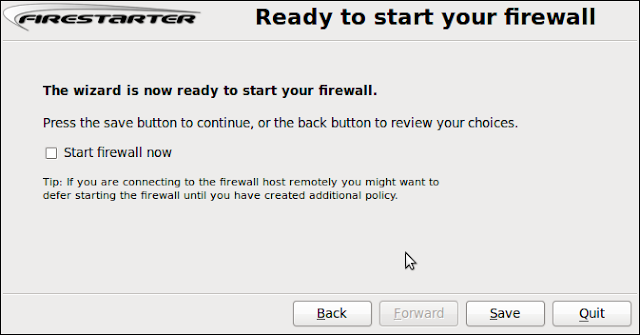
Thank You!
Subscribe to:
Post Comments (Atom)












0 Responses to “How to install Firewall in Ubuntu - Linux?”
Post a Comment