Home
» Social Networking
» Unknown posts are being published automatically from your Facebook account? Fix it!
Thursday, April 12, 2012
Unknown posts are being published automatically from your Facebook account? Fix it!
Thursday, April 12, 2012 by v

Reason for automatic spam posts:
Above, I said you that reason is Facebook Applications. How?
Answer: When I was developing my very first application in Facebook, I went through Open Graphs in deep. Learned few aspects of it and then when I came to user permission section, which is nothing but getting permissions from user for the application, I found that there is one permission called "Publish_actions". Below is screenshot:

This permission comes under Extended Permissions and Now below is what this permission can do!

So, reason is clear. Once to give these apps such permissions they posts any thing they want on your wall as well as wall of your friends. Now, the question is how to exclude these permissions.
One solution is ignore such apps. But what if that app is interesting but at the same time, you do not want the app to post from your behalf? I have a solution for it.
This can be done in two ways:
Method 1: This method can be implemented only when you are using an App for very first time. Because when you use any Facebook Application for very first time, it asks you for permissions in Auth Dialog. So, in this dialog, you can configure these permissions. Below is one sample image which shows Auth Dialog with permissions:
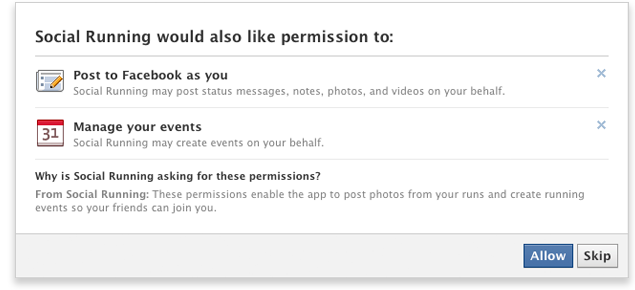
In above screenshot, 1st permission is something like "Post to Facebook as you" which means App can post anything from your behalf. So, to remove this permission, click the Delete option on the right of it as above and the hit Allow button. In this way, you can still use the application and at same time, Application would not be able to publish on your wall.
One thing I would like to share here is that its not always recommended to remove this permissions. There are few genuine applications which posts Application results like Profile Rating, Horoscopes on your wall on daily basis and many other services. You must check whether Application is Genuine? What it does? What sort of content it generate? Where and what does it post? Based on these factors you must decide what to do.
Method 2: This method is to tackle Facebook Application spam when you have already given permissions to these apps. Well, you can still edit your permissions under such circumstances.
Below is a step by step illustration:
Step 1: Login to your Facebook account.
Step 2: Go to your Account Settings, under Account Settings, select Apps tab.
Step 3: Here you will see list of all applications which you are using currently. Below is list of applications which I am using:
Step 4: Choose the suspected application and click "Edit" option on its right side.
Step 5: On clicking Edit button, you will see number of options and under "This App can also:" section, you will see what that application can do. Below is how it looks like:

Step 6: In above screenshot, 1st permission is "Post on my behalf" means application can post anywhere on your wall from your behalf. So, if you do not want that application to publish content from your side, simple delete this permission by clicking Delete icon on its right side. You are done!
These were the two methods which I found effective in order to keep your account safe from spam content and automatic posts from your behalf. I hope this information may do great job for you.
Thank you!
Subscribe to:
Post Comments (Atom)












0 Responses to “Unknown posts are being published automatically from your Facebook account? Fix it!”
Post a Comment