Thursday, April 12, 2012
Use multiple Gmail accounts at same time!
Thursday, April 12, 2012 by v
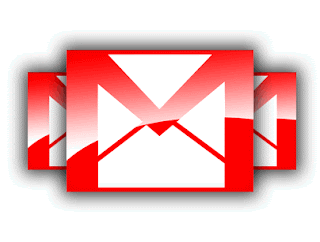
Steps to set up Mulitple-Sign In feature in Gmail:
Step 1: Login to your Gmail account.
Step 2: On the top-right of the page, click the drop down icon beside your profile picture as shown below:
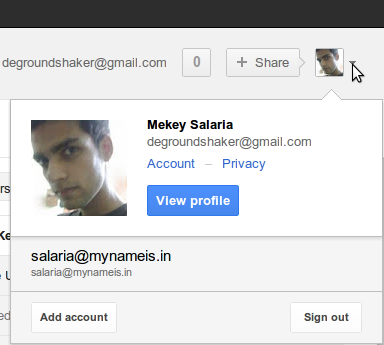+-+degroundshaker@gmail.com+-+Chromium.png)
Step 3: As shown in above screenshot, click "Add account" button. It will take you to a new login page.
Step 4: In this page as shown below, you will see all those accounts on left which you have added before (If Any). So, type the Gmail user id which you want to add and login with it.
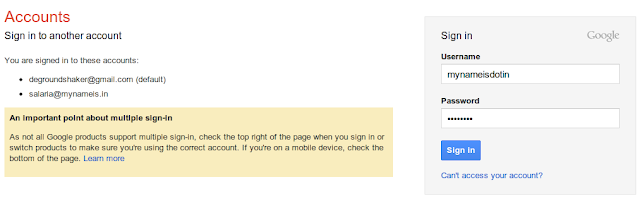
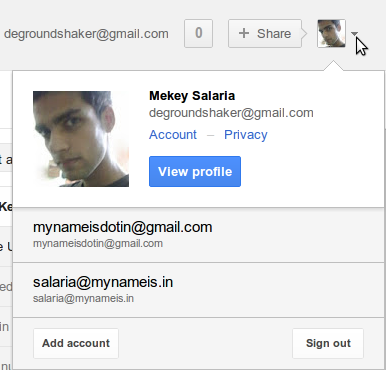+-+degroundshaker@gmail.com+-+Chromium-1.png)
Now in order to login to any of your Gmail account listed above, simply click on it and get redirected to that particular Gmail account. Isn't it cool?
Thank You!
Subscribe to:
Post Comments (Atom)










0 Responses to “Use multiple Gmail accounts at same time!”
Post a Comment