Friday, July 20, 2012
Export your MySQL database in Excel/CSV format!
Friday, July 20, 2012 by v
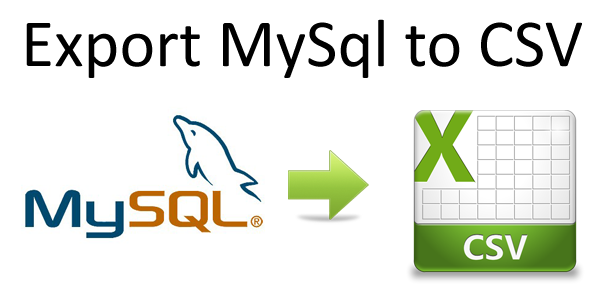
Step 1: We need to connect to database first. For this purpose, making a separate file with connection settings would be a better idea, as we can call it on any page whenever we need it. So, the file which we will make is here:
--------------------------X-----------------------
<?php
$host = 'localhost'; // MYSQL database host adress
$db = 'test'; // MYSQL database name
$user = 'root'; // Mysql Datbase user
$pass = ''; // Mysql Datbase password
// Connect to the database
$link = mysql_connect($host, $user, $pass);
mysql_select_db($db);
require 'exportcsv.inc.php';
$table="users"; // this is the tablename that you want to export to csv from mysql.
exportMysqlToCsv($table);
?>
--------------------------X-----------------------
Step 2: Save this file as index.php
Step 3: Now if you have observed carefully, you will find that, line "require 'exportcsv.inc.php' is calling another PHP file. This file contains a function called "exportMysqlToCsv()" which when called, return the CSV/Excel file.
Step 4: Let's create it. Copy the code from below and paste it in you notepad:
--------------------------X-----------------------
<?php
function exportMysqlToCsv($table,$filename = 'export.csv')
{
$csv_terminated = "\n";
$csv_separator = ",";
$csv_enclosed = '"';
$csv_escaped = "\\";
$sql_query = "select * from $table";
// Gets the data from the database
$result = mysql_query($sql_query);
$fields_cnt = mysql_num_fields($result);
$schema_insert = '';
for ($i = 0; $i < $fields_cnt; $i++) { $l = $csv_enclosed . str_replace($csv_enclosed, $csv_escaped . $csv_enclosed, stripslashes(mysql_field_name($result, $i))) . $csv_enclosed; $schema_insert .= $l; $schema_insert .= $csv_separator; } // end for $out = trim(substr($schema_insert, 0, -1)); $out .= $csv_terminated; // Format the data while ($row = mysql_fetch_array($result)) { $schema_insert = ''; for ($j = 0; $j < $fields_cnt; $j++) { if ($row[$j] == '0' || $row[$j] != '') { if ($csv_enclosed == '') { $schema_insert .= $row[$j]; } else { $schema_insert .= $csv_enclosed . str_replace($csv_enclosed, $csv_escaped . $csv_enclosed, $row[$j]) . $csv_enclosed; } } else { $schema_insert .= ''; } if ($j < $fields_cnt - 1) { $schema_insert .= $csv_separator; } } // end for $out .= $schema_insert; $out .= $csv_terminated; } // end while header("Cache-Control: must-revalidate, post-check=0, pre-check=0"); header("Content-Length: " . strlen($out)); // Output to browser with appropriate mime type, you choose ;) header("Content-type: text/x-csv"); //header("Content-type: text/csv"); //header("Content-type: application/csv"); header("Content-Disposition: attachment; filename=$filename"); echo $out; exit; } ?>
--------------------------X-----------------------
Step 5: Save above code in file named anything like m2c.php.
In above file, following code will downlaod all data of $table table into CSV file.
$sql_query = "select * from $table";
Step 6: If you want only a part of database or only required values to be downloaded in CSV file format, you can alter this line to somewhat like the one given below:
$sql_query = "select * from $table WHERE id='23'";
Like this you can export and download your mysql data in any form in seconds. Hope this would help you.
Subscribe to:
Post Comments (Atom)











2 Responses to “Export your MySQL database in Excel/CSV format!”
August 15, 2012 at 3:30 AM
nice blog checkout my blogs at
http://www.onjokes.blogspot.com
http://www.togetherfornature.blogspot.com
feel free to leave a comment
August 15, 2012 at 3:32 AM
Tx but im hardly able to update it regularly.
I'm currently working on my networking website
www.eprofile.co
you can check that out.
Post a Comment